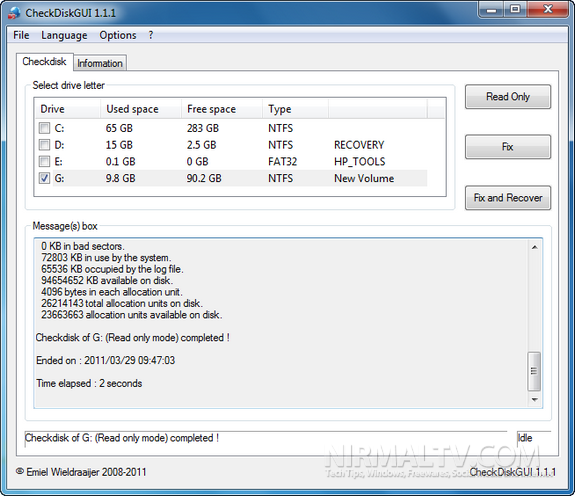Over a period of time hard disk drives might have various kinds of errors and Windows provides a check disk option to check for disk errors in your hard disk. CheckDiskGUI is a freeware tool for Windows which is a simple interface for the Windows Chkdsk.exe tool. It allows you to check your disks for error in read-only mode without the need for rebooting your PC or with repair options that will try to fix and recover bad sectors.
When you run the application, it lists all the disk drives and you can select one or multiple drives and run the read only mode test to check for any errors.
If any errors are found, you can fix them or fix and recover them using the options, the fix and recover option needs reboot and the fixing is done while booting the PC. The read only test mode does not require any PC reboot.
The disk error check is pretty fast using the tool and it is compatible with Windows 7 as well.