Screensavers are always fun to use, but Windows 7 does not allow you to set a video as a screensaver on your desktop. Video Screensaver is a nice freeware tool for Windows which allows you to set multiple videos as screensaver and then loop between them randomly or one by one. The interface of the application is very simple and easy to use. Just add your videos you want to use as screensaver, you can shuffle the order in which they needs to be played.
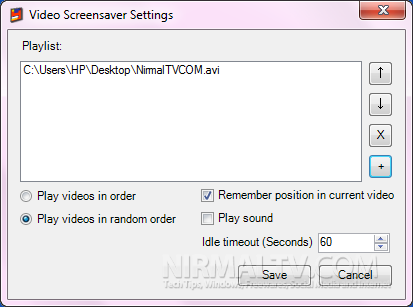
There is option to play the sound in the video and also set the idle time for the video. You can set the videos to play in random order or in actual order in which they are added.
This will only play AVI files and if you want to set the program to start with windows, simply place a shortcut to the program under “Startup” in the start menu. This program is 100% portable and requires no registry or setup. The app requires .NET framework 3.0 for its functioning.
The first time you run you will need to right click on the taskbar icon and select settings, from there you can add some videos to play.







