Facebook is now one of the most popular services for photo sharing. Although Facebook provides option to download photos hosted, there is no option to download an album as a whole. Download Facebook album is a nice extension for Google Chrome which allows you to download all Facebook photos inside an album in one go. All you need is to install the extension, open the Facebook album and click on the button for the extension in the toolbar.
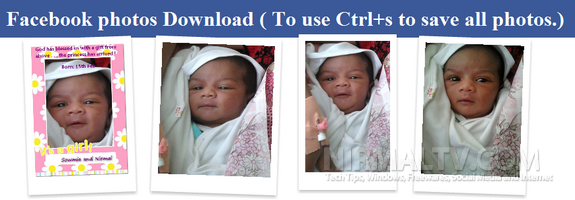
When you click on the “Download FB photos” Icon in the toolbar, you will see all photos on a new tab. Press “Ctrl+S” and select “Save whole pages”. When you save the page to your PC, the images are saved in the files folder.
The extension creates an HTML page with all the photos from the album and then saves it to your PC by saving the page.
Download Facebook Albums Extension







