Customizing Windows 7 is always fun with themes, wallpapers and logon screens. Windows Logon Screen Changer is a new freeware tool for Windows which allows you to set a new Logon screen by selecting any image from your desktop. You can set any JPEG image as the Windows 7 logon wallpaper using this tool. Apart from setting the logon screen, you can also easily add Logon screen option from Windows desktop.
To Select Image, click on the app and it prompts a dialog where you can choose an image for your logon screen. Upon selecting one, the background will change. If the image you select has a different aspect ratio to that of your screen (16:9 as opposed to 5:4, for example), you will be shown a message with a suggestion.
Features;
- Optimize the logon screen for ‘most’, ‘light’, and ‘dark’ backgrounds
- Ratio-aware, will warn upon choosing a disproportionate background
- Toggle the mini-preview element overlay visibility (user name, icon, and ‘Windows 7’)
- Saves settings for ‘Appearance’ options to file
Once you add option to context menu, you can just right click on the desktop and then select Logon Screen option.
The application is portable and needs administrator rights for execution. The app is compatible with Windows 7 32 bit and 64 bit versions.
Download Windows Logon Screen Changer

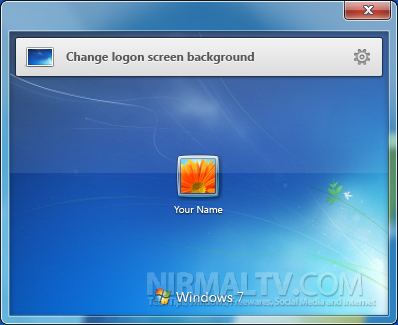
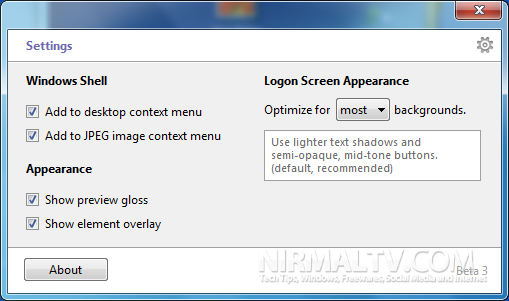
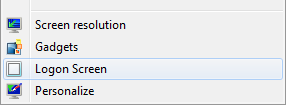







Thanks for sharing my software on your website. 🙂
Note: Windows 7 x64 is not fully supported. At least, it doesn’t work for me.