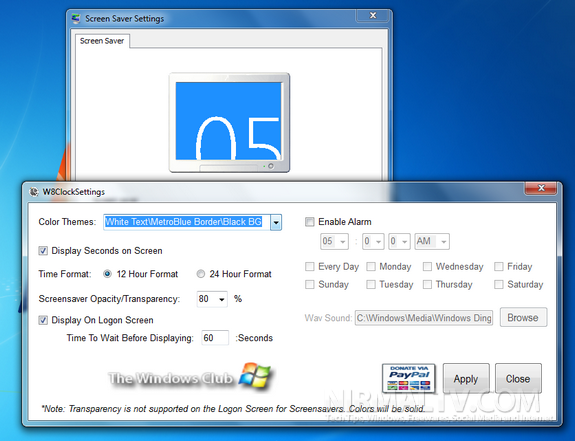Windows 8, the upcoming version of Windows, has some major changes in terms of look and feel and one of them was logon screen which we had covered earlier. Now we have a similar styled Clock and Logon Screensaver for Windows 7. W8Clock Logon Screensaver is a freeware app which gets you the Windows 8 style screensaver with clock in Metro style. The themes for the screensaver are customizable.
There is also option display the screensaver while Windows logon and also normal screensaver. You can also set alarm using the app. There is support for few themes which resembles the metro style UI.
Features;
- Easy Install/Uninstall with option to auto apply Screensaver and load settings.
- Themes for Background\Font Color\Time&Date Background.
- Transparency settings for normal use. Transparency not supported for screensavers on Logon Screen and non-transparency will be used.
- Displays Time\Date and Day of Week.
- Display Time 12 Hour or 24 Hour Format.
- Show\Hide Seconds.
- Alarm Clock: Lights up Time and plays Sound of your choice. Supported audio: MP3, Wav, WMA and Midi. Choose Day\Days to run.
- Move mouse or press key to unload the Screensaver and stop Alarm.
The screensaver definitely looks pretty simple and neat and the alarm function is added benefit.
Download W8Clock Logon Screensaver