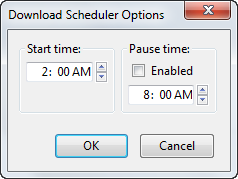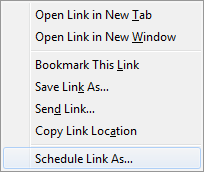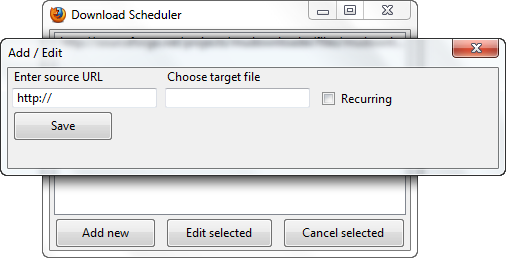You might be downloading lots of files and other apps on your PC, but there might be some situations where in you would want to schedule the download because of free browsing hours at particular time. Download Scheduler is a freeware add-on for Firefox which allows you to schedule downloads in Firefox. This extension can allow you to setup those files for the off peak time and enjoy some good sleep without worrying about exceeding your monthly usage.
You can set the time using the add-on preferences and to add any link to the download schedule, you can right click on the download link and use the context menu option to add it.
If you want to manually add the links, use the Tools menu and select Download Scheduler. You can enter the URLs to download.
The ‘Recurring’ option will leave the scheduled item on the scheduled list when the downloads start. This can be useful if a file at a particular server gets updated on a daily basis with the same URL for example. Without this selected, it will get removed from the scheduled list once it has been started.
Download Scheduler is a nice add-on for all users who have download bandwidth restriction and want to use the free usage hours.