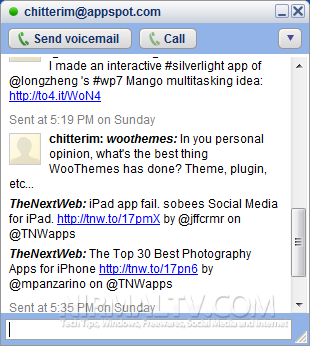Twitter is one of the most popular social networking sites and there are numerous Twitter clients available for Windows. Chitter.im is a new Twitter app which is a Gtalk bot. This means you will receive all the Twitter updates in your Google Talk. You can receive tweets, retweet them, quote, follow or unfollow users and also sent direct messages to your friends. The advantage of Chitter.im is that you can use one app for both Twitter and Gtalk.
To start with you need to add your Google account to the service and log in with your Twitter credentials. Once this is done, just add [email protected] to your Google talk account. Now you can see Twitter updates coming up in the Gtalk window. If you are not sure of the commands, just type /h and press enter and it shows the help.
Commands to use Chatter.im;
- /h to show this help.
- /on to receive timeline updates
- /off to not receive timeline updates
- /t to send tweets.
- /q category to send quotes.
- /rt user to retweet a user’s last message.
- /d user to send direct message.
- /f user to follow someone.
- /u user to unfollow someone.
- /i to show incoming friendships.
If you want to stop the updates, you can use /off command and /on to start it once again. Chitter.im is a nice app to have if you are a Google Talk user.
Chitter.im Home page [Via AddTips