We have covered tools like Your Menu, Right Click Menu, CopyPathMenu and CMenuEdit which lets you to customize the Windows context menu (right click menu). Windows 7 Context Menu Tool is another freeware portable tool for Windows 7 which allows you to add/ remove items from the context menu. The tool provides 15 basic Windows related operations to be added to the right click menu on the desktop.
You can just select the items which you need to add and click the apply button, make sure that you run the app in administrator mode in Windows 7.
Related Reading: Add Items to Windows Context Menu with FContext Tweaker
Once added you can see the context menu in action.
Unlike other tools, there is no option to add a custom entry into the context menu using this tool. If you want to remove any entry, select the options the same way as you added it. The tool is portable and requires no installations.
Download Win7 Context Menu Tool Final

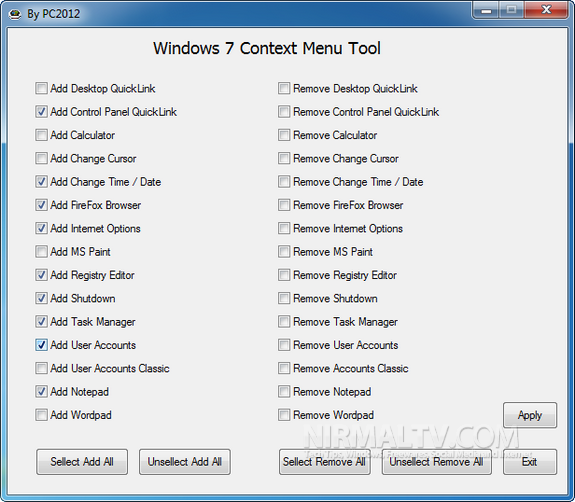
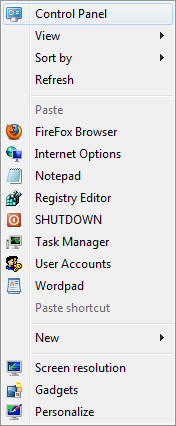







File not found on deviantart.com (whatever)>
The author might have removed the file or the app might not be available as of now. We will check with author and confirm