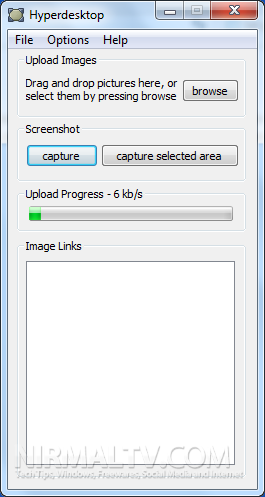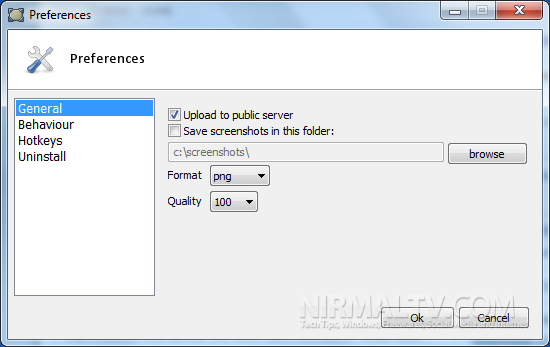Imgur is one of the popular image sharing sites available and is used for sharing images because of its ease of use and uploading. Hyperdesktop is a nice freeware tool which allows you to upload images to Imgur directly from the desktop. You can either upload a screenshot of desktop or select any file from your desktop. The interface of the application is plain and simple making the upload process easy. You can capture the whole screen, the active window or just a selection you make with the help of your mouse or touchpad.
When you capture a screenshot, there is option to edit it by adding text content using a pen. The utility supports 3 of the most common image types, to be more precise BMP, JPEG and PNG.
Another neat feature is the notification mode that can have audio effects and balloon messages to let you know when a task is finished. You can set all these features using the preferences.
There is also support for Hotkeys if you use your keyboard more than mouse. The best thing about this utility is its multi tasking, It can effortlessly accomplish several jobs at once and in doing so will save lots of time for the user. Once uploaded, the interface populates the links.