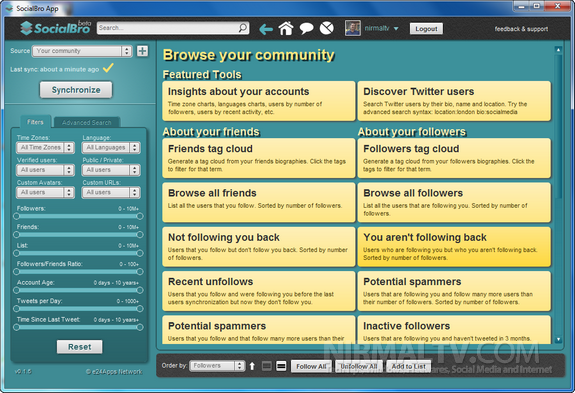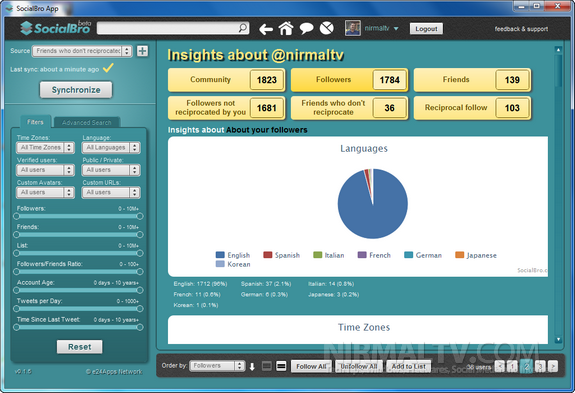Twitter is now undoubtedly one of best social sites as of today and there are numerous apps based on Twitter for Windows. Managing Twitter needs a very good app to monitor followers, tweets and other details. SocialBro is an excellent Twitter app based on Adobe Air which allows you to manage and analyze your Twitter community. The app allows for different search criteria and filters that can be applied to your followers and friends. The app is available as a desktop app as well as an extension for Google Chrome.
Once you login with your Twitter account, you have lots of options based on your followers and friends. You can see who is not following you and also whom you are not following.
It provides you with all details for your account.
Features of SocialBro;
- Download all your Twitter community (followers and friends) to a local database which you can consult even when offline.
- Search your followers and friends using different criteria such as name, location and description.
- Filter and order the search results using different criteria such as: number of followers, frequency of tweets, account age, recent activity, language, time zone.
- Create Twitter lists with the search results
- Detect who is following you and easily follow them back
- Detect who recently unfollowed you and easily unfollow them.
- Discover your new followers
- Detect potential spammers, noisy users, influential users, famous people, newbies from amongst your friends and/or followers.
- Visualize statistical information about your community: time zone charts, languages charts, users by number of followers, users by recent activity, etc.
- Visualize the world wide distribution of your community in a map
- Manage multiple accounts
SocialBro is currently in beta and you need to sign up for an account to get started with app. You can download the Adobe Air app for SocialBro from here.