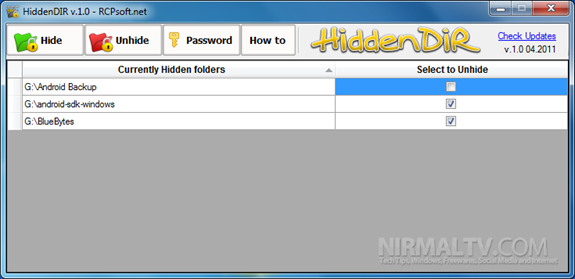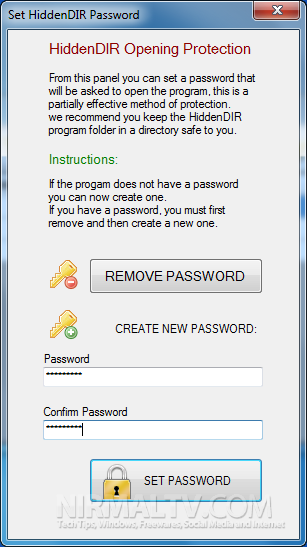One major feature which is lacking in Windows is the option to protect your private folders. We had covered various tools like Lockbox, Password Folder, Easy File Locker etc to password protect your private folders. HiddenDIR is another freeware tool for Windows which allows you to password protect and hide your personal files so that they are not available for all users. Hidden folders visible only if you have access to the program.
You can select any number of folders to hide using the Hide button. Once the folders are set, you can set the password for the app. Once the password is set, the next time you open the tool, it prompts for password.
When you want to make the folders visible, select from list the hidden folders you want to be visible by checking the box against them.
HiddenDIR is completely portable so you can carry it in the USB drives.