Mouse Gestures are handy when you want to execute some tasks without the help of keyboards. Gest is a small, portable and freeware application for Windows which runs from the system tray and it adds mouse gesture support for Windows Explorer. The program helps you to perform tasks by holding down the right mouse button and drawing a few lines which are interpreted by the program which then sends commands to Explorer.
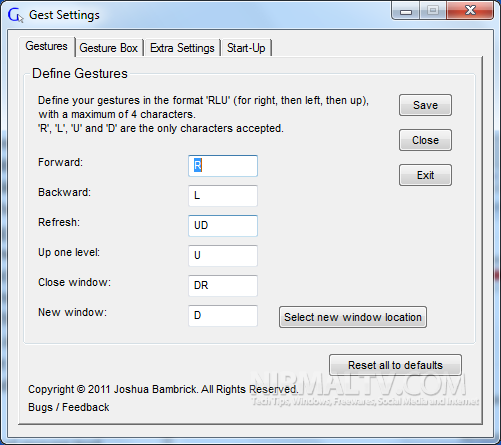
Mouse gestures improve productivity and are easy to use. The gestures in ‘Gest’ are fully customizable and can be changed from the settings window. You can set the patterns for each task you want to execute on Windows Explorer using Gest. For easy identification, you can change the colors of gesture box.
There is also an optional, small, customizable box (the ‘Gesture Box’) which appears in the corner of you screen to tell you what gestures ‘Gest’ has detected.
Gest is a very simple and easy to use tool to make yourself more productive by using gestures. It can be started with Windows and sits in the system tray.







