Adding effects to images make them more attractive, but if you do not have a professional image editing tool, you can still add effects using the online tool- Imageoid. It is a free service to quickly add effects to images and then resize them and finally download it back to your PC. You can upload images of format gif, jpg, png with maximum size of 600KB for adding effects.
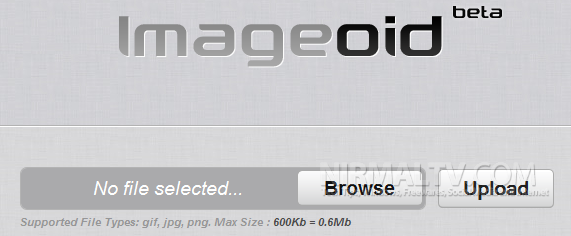
Once you have uploaded the image, you can add effects by clicking on any of the available effects. You can use the scroll bar to browse for more effects.
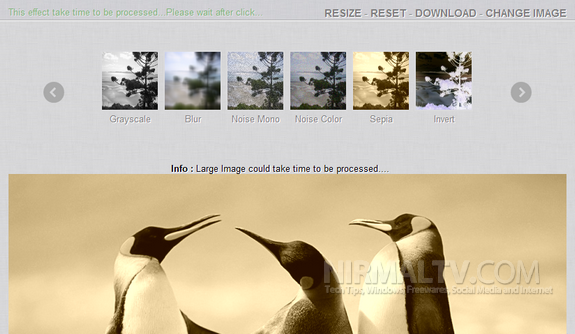
Each time you add effects, it gets added, so at any time you want to restore the original image, you can use the reset option. There is also option to resize the image to any dimension. Once you are done with the changes, you can download it to your PC.
Some of the effects available are Grayscale, Blur, Noise, Sepia, Invert, Mosaic, Emboss, Saturated etc.
Add effects to images using Imageoid.







