If you are the person who is interested in downloading movies, then Movie Monkey is nice application for you. Movie Monkey is a freeware app for Windows which allows you to manage you movie collection and sort them based on variety of parameters. Movie Monkey identifies all your movies automatically and all you need to do is to add the folder containing the movies. It not only does the job of identifying but also classifies your movies according to their genres.
You can also monitor the watch list, so that you can always have the list of movies already watched. Movie Monkey shows you the IMDb rating for all identified movies. You can tag movies as watched/not-watched and also search through them,
Features at a Glance;
- Automatically identifies movies
- Classifies movies according to their genres
- Downloads IMDb plot-line and rating
- Lets you search by title, director, actor etc.
Movie Monkey is currently not available for download for general public, but for our readers, you can use the invite code “nirmaltv” (without quotes) to download the app. You can download the app from here. Movie Monkey is a nice app especially for people who have a good collection of movies on their PC, it helps you to manage them better.

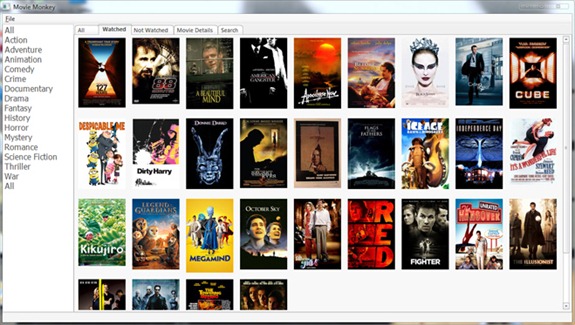
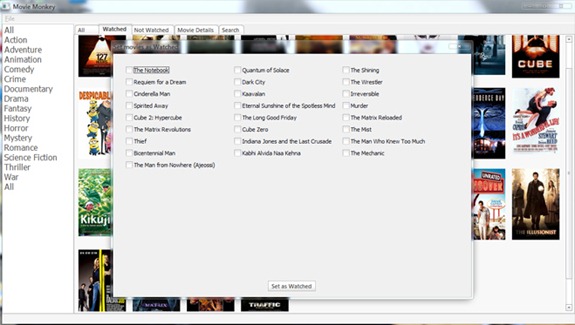







Eatta, what about malayalam movies??? can we give custom posters to those malayalam movies???? i use XBMC now. i didn’t find a way to give that in XBMC.
thank you so much for the share..
i’m using GCStar for Windows [originally for Linux] perhaps you can rundown those available media managers and sort out the best 🙂
I tried every available freeware, now I’m gonna try this..
Looks promising..