Storing your files in the cloud is the new way to keep a backup of your files. If you are using Google Docs, you can now sync your documents and other files to Google Docs using SyncDocs. Syncdocs lets you to migrate all your files to Google’s cloud. Simply select a folder on your PC, like “My Documents”, and Syncdocs copies it online and across all your computers, automatically. This folder is then kept in sync. Syncdocs integrates right into your desktop opening your files in Google Docs.
You can access the options from the system tray icon. You can also quickly sync the docs using this option.
The preferences menu allows you to customize the way you sync the documents.
Features;
- Backup your data online with Syncdocs. All file formats are supported. Your existing folder structure is preserved online.
- Automatic sync means you always have the latest version of your data with you. Access your files from any computer or smartphone. Access your Google Docs even when offline.
- Share files on your local PC easily and securely. Control and revoke who has access.
- Group features let cloud and desktop office users work together simply and see document changes in real-time.
- Google Docs is mapped as a network G-drive and your files are synced automatically.
SyncDocs is a nice freeware tool for keeping your documents on cloud with Google Docs.

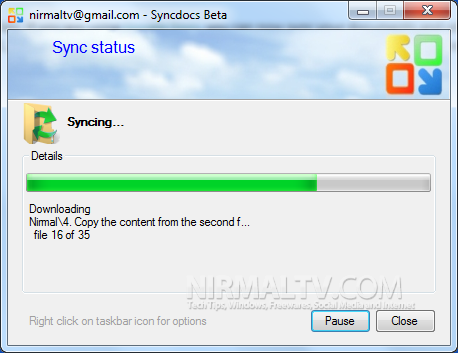
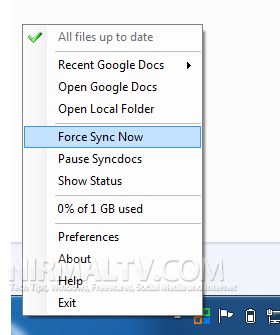
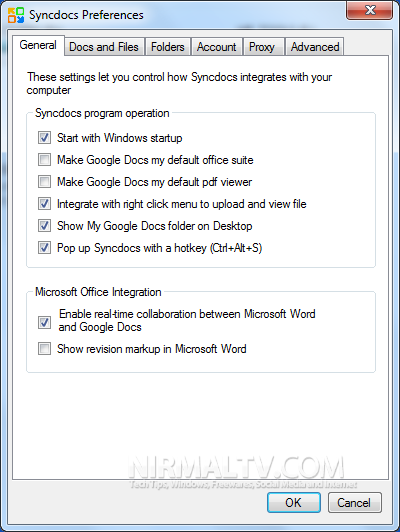







I have another tools suggestion for you
GDriveSync can sync files from any place on your PC with google docs.
We’re currently offering free beta licenses.