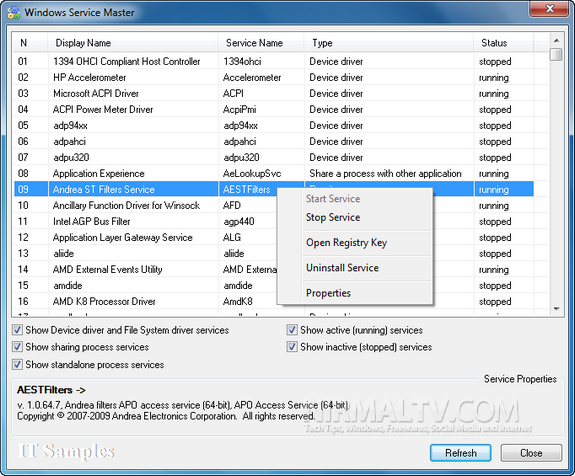When you start Windows, a lot of services needed for working of Windows are started. There are many other services related to applications installed. Although Windows has a build in tool to manage services, it is very basic. Windows Service Master is a freeware tool for Windows which allows you to list out all services on a system, display selected service information (including service name, display name, service status, startup type, account, description, binary module), stop/start or uninstall selected service.
The interface is very simple and easy to use. Just run the app with administrator privileges and it lists out all the services. You can take action on any service using the context menu of the app.
Often malware applications use services to monitor and control the target system and these cannot be monitored directly. Windows Service Master makes it easy to find such malicious services and eliminate them.
You can filter out services using the options available at the bottom. Windows Service Master is a simple portable tool to manage services in Windows.
Download Windows Service Master