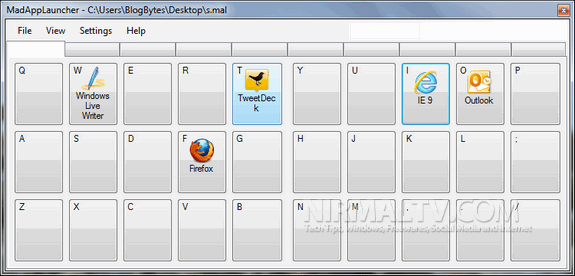We have covered various application launchers including Speed Launch, Sliderdock, Appetizer and SE TrayMenu. MadAppLauncher is a nice freeware application launcher with a unique interface and features. The application comes with a QWERTY layout and a single keyboard hotkey brings up the main launchpad where each shortcut icon is assigned to a letter from your keyboard. You can click on any alphabet and add your program. For example, you can add Firefox to letter F, IE9 to letter I etc.
There are multiple tabs available and you can rename each tab. Every tab has 26 letter and also 4 characters as hotkeys. To launch an application, simply press the associated key on your keyboard to launch the item assigned to it. You can drag programs, folders or documents into the launchpad and easily arrange them the way you want.
Unique features of this tool;
- Ability to create, open, and save to files. One data file can have at most 300 assigned applications (30 applications for each of the 10 tabs).
- Gives the user the ability to navigate and launch an application using the keyboard
- Customization of the initial size and position of each application window
The most important feature of MadAppLauncher is that you dont have to remember all the keys, instead the alphabets. MadAppLauncher is a pretty good launcher app for Windows.