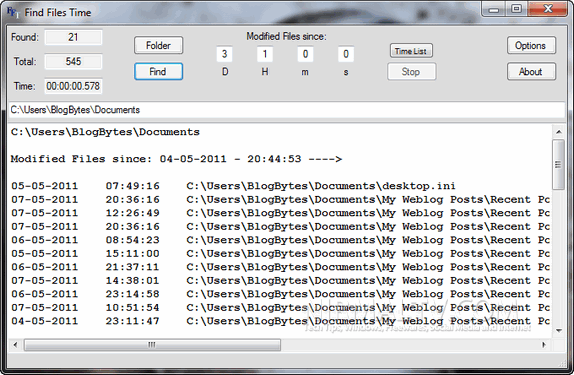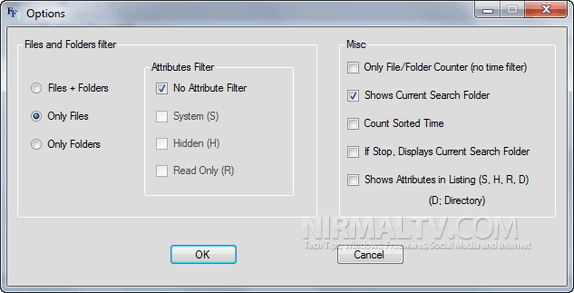If you want to track files which are modified on a particular day then you can try using Find Files Time. It is a freeware tool for Windows which allows you to find the files in a folder structure that have been modified recently. You can set the time threshold from days down to seconds and choose to sort the result list by file name or date. You just need to select the folder and specify the time frame and the app searches and lists out all the files modified.
You can set the time for search with hours, minutes, seconds and day. In the app options, you can set to display file or folder combination.
Related Reading: Modify Created, Modified and Accessed time of Multiple Files
The list of the found files is sorted by name and by time. A double-click in the listing selects the current line and opens the folder containing the name of the file. Find Files Time is a portable application and does the job pretty neatly and fast.