When you open a application or an explorer in Windows, you cannot see the background or the windows open in the background. See Through Windows is a simple freeware tool for Windows which makes Windows transparent with a click of a button. You just need to press the hotkeys set to make the current window transparent, allowing you to see through it. You can also use hotkeys to minimize/maximize the current window, or to send it to another monitor.
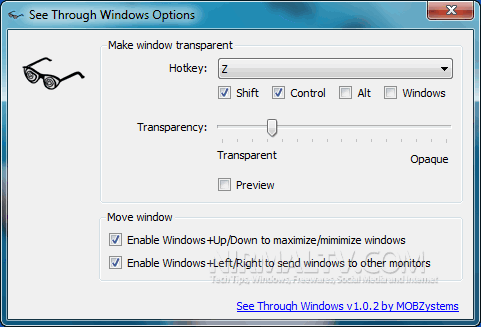
You can set your own hotkeys with the shift CTRL and ALT keys. You can also use arrow keys to minimize or maximize open windows.
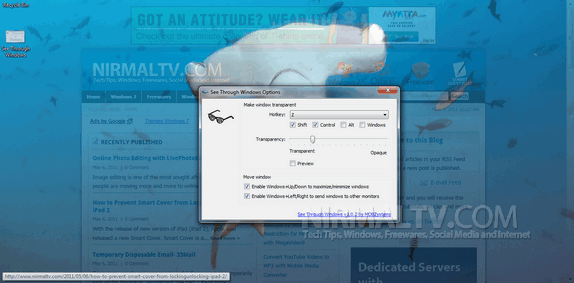
The app sits in the system tray and can be maximized for any changes. If you want to remove the transparency, just use the same set of hotkeys are then they are removed.







