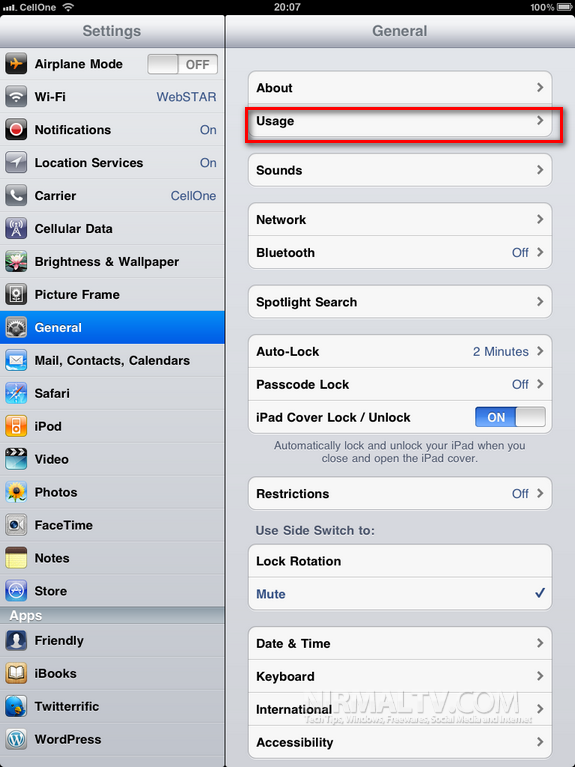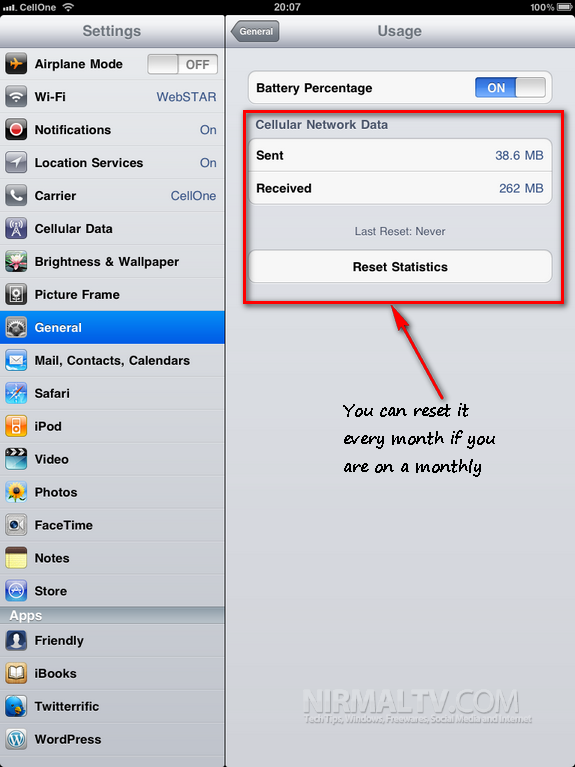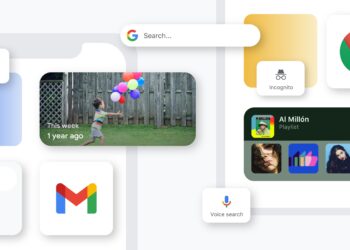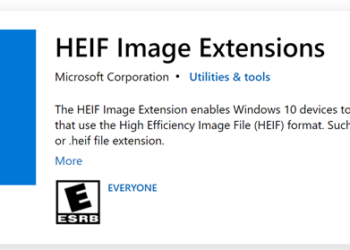If you are having a 3G enabled iPad, you might be already using a 3G connection to connect to Internet. If you are not on an unlimited 3G plan on your iPad, its always better to keep an eye on the data usage. Most of the internet plans might have data usage limit. You can easily track the data usage on your iPad from the settings. To check the data usage any time, open the settings from the home. Under the settings click on General settings.
Under the general settings, you can see Usage Option available, Click on the usage and this will show the Cellular network data, both sent and received data.
You can also reset the stats every month if you are on a monthly plan. If you connect your 3G iPad to a Wi-Fi network the data usage will not be reflected in this as it is only for 3G network.