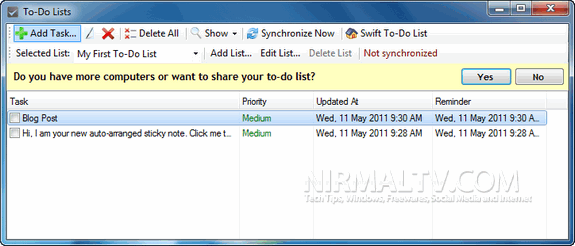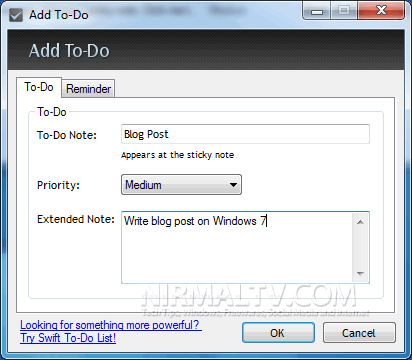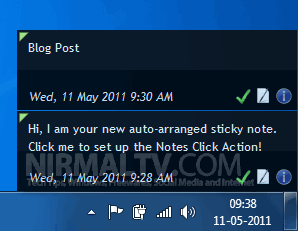Managing your to do list is always an important task and we often end up forgetting tasks. We have covered many free tools to manage your to-do lists like To-Do List Manager. Here is another desktop freeware tool called To-Do Desklist which allows you to add items to your To-do list and then display them on the desktop. Apart from this, you can also synchronize your lists across multiple computers so that even if you work from a different location, you can keep it updated.
The main interface shows all the items on your list and you can sort them based on priority. You can also add multiple lists with each list having multiple items.
When you add a new task, you can specify the priority and also add a not to the task. Once added it is available on the desktop and sorted based on the time. From the desktop, you can mark the item as done or even edit it.
Features;
- Simple, nice looking and easy-to-use interface
- To-Do Notes placed directly on your desktop
- Assigning priority levels to to-dos
- All to-dos can have a reminder to a specific date and time
- Hotkeys for adding a new to-do and displaying all to-do notes in front of other windows
- Sorting To-Do Notes by priority or by date
- Well-arranged to-do list on your desktop instead of a complex structure
To-Do Desklist is a nice freeware app to manage your to-do lists.