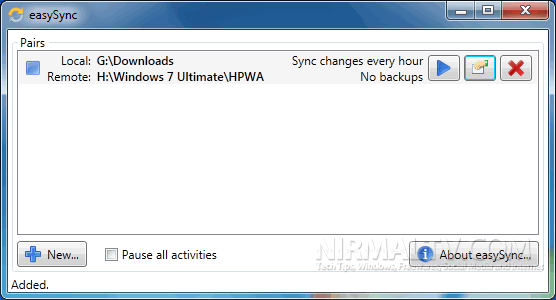Backup is one of the primary things to do when you are using a PC. You can either backup data to the cloud or use an external hard drive to take a backup. EasySync is a light weight freeware tool for Windows which allows you to sync two folders and in turn take a back up of all the files to a remote location. You can create multiple sync or backup tasks using this tool and configure them to automatically sync at specified time intervals, so that any new file added to the original location will be synced automatically.
When you add a new link, you can specify the source folder and destination folder and also specify the time interval to sync files. Once you have completed the settings, you can enable the pairing which means it will be syncing based on the schedules.
Related Reading: Backup, Synchronize and Transfer Files on PC with PureSync
This tool is based on Microsoft .NET Framework, Sync Framework and requires the runtime for working. EasySync is definitely one of the free tools to back up and sync files with minimum interface and features.
Also Read: Backup and Sync Google Docs with SyncDocs