There are many types of file hash algorithms to find out the integrity of the file and to make sure it has not been modified. We have covered tools like Hash Verifier, Snap MD5 and Verify File Checksum to find the file hash. MultiHasher is different from other in the way that it is a multiple hash algorithm checker for Windows. You can just drag and drop files on to its interface and then select the hash algorithm you want to verify. You can even check for all algorithms using this tool.
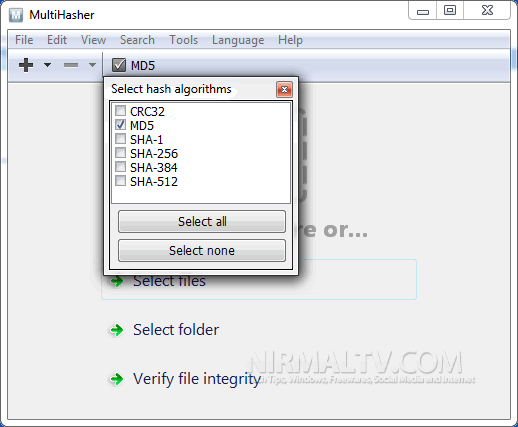
Based on your selection, the application will display the checksum of the file. It also an an inbuilt check for the file hash with virus total, an online service for scanning files.

Features;
- Calculate one or more hash values for a single file at once
- Calculate hash values for multiple files and text string
- Supported hash algorithms: CRC32, MD5, SHA-1, SHA-256, SHA-384, SHA-512
- Supports hash file verification (MHX, SFV, MD5Sum, etc.)
- Supports NT file namespace
- Able to query VirusTotal database







