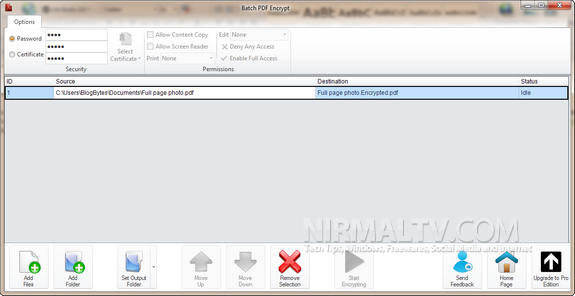PDFs have an advantage that they can be encrypted and added with a certificate. Batch PDF Encrypt (download Link) is a freeware tool for Windows which allows you to encrypt PDF files in batch mode. The app offers two types of encryption offered: Password and Certificate. The interface is pretty simple and you can add multiple files or import from a folder. The interface has the popular ribbon UI from Microsoft Office 2010 products.
The Password method will need you to choose an owner, confirm and open password. When selecting to confirm a password, you also have to select to allow content copy or screen reader. In the Certificate method, you can secure your PDFs without adding a password. This security method can be very useful if you’re having problems finding a good password. But you cannot create a certificate, need to import it from Windows.
Batch PDF Encrypt is a small, very easy to use software that will help you secure your PDF files in a few steps. The fact that you can process multiple files (batch mode) is a huge plus point for the free app.