Windows 7 by default has set program associations for particular set of files, for example, .doc file is associated with Word 2010 if you have installed it. You can also set the file association for any new file extension using Windows interface. Windows Control panel lets you change the program associated with any file extension, but there is no option to set it to the default value. This means, once you set a file association, there is no way to reset it (you can reset using registry hack). Unassociate File Types is a simple portable freeware tool which lets you quickly reset the file associations.
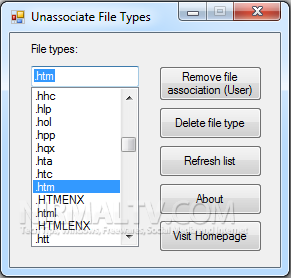
This utility helps you unassociate a file type quickly in your Windows Vista or Windows 7 PC as they do not provide a GUI option to unassociate file types.
All you need to do is to select the file type from the list, the list is populated directly from Windows and click on the button, remove file association. This will removes the user-specific association (via the Open With dialog) for the chosen file type. Deletes the file type button completely removes the association from the registry. Both the user-specific and global associations for the chosen file type is removed.
This utility requires administrative privileges to work correctly and works only with Windows Vista and Windows 7 only.
Download Unassociate File Types







