Most of the times, we might have faced a situation where we have the file but cannot open it as the program for opening it is not installed on your PC. Free Opener will solve such problems as it is a powerful file opener for most popular file types. You can open Microsoft Office 2010 documents, Adobe PDF Files, and many other image, movie, and music file types without having to install these tools on your PC. Free Opener can be used as a document viewer, video player, audio player and also a image viewer.
It can opens 75+ file types on Windows including PDF, DOC, AVI, DOCX, ZIP, JAR, XML, HTML, SWF, 7Z, PHP, XLSX, MKV, FLV, XLS, JPEG, TXT, PSD, WMV, CR2, CRW, GIF, MSG, NEF, TIFF, JPG, MOV, MP4, LOG, PNG, CS, INI, MPEG, MPG, CSS, MP3, CFG, HTM, BMP, JS, XLSM, WA, ICO, REG, DNG, ARW, MID, ORF, RAF, PEF, RESX, CF2, ERF, MEF, MRW, SR2, X3F.
Free Opener is the easiest way to open files without having to install any other application. This is specially useful for viewing Office documents as it might not be installed in all PCs. It can also be used as a code viewer as it supports C, Java, HTML and others. Complete list of supported formats are available here.

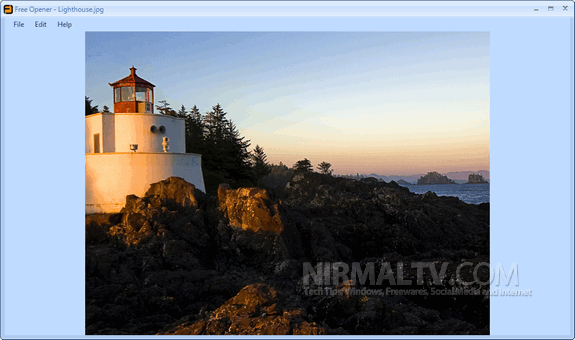







For such a versatile application IT MUST’VE HAVE HAD DRAG & DROP feature… sadly it doesn’t hence not handy at all!!!
It didn’t work for me. I wasn’t able to open PEF files so I used this: http://www.aftershotpro.com/en/pages/pef-file/ and it worked like a charm