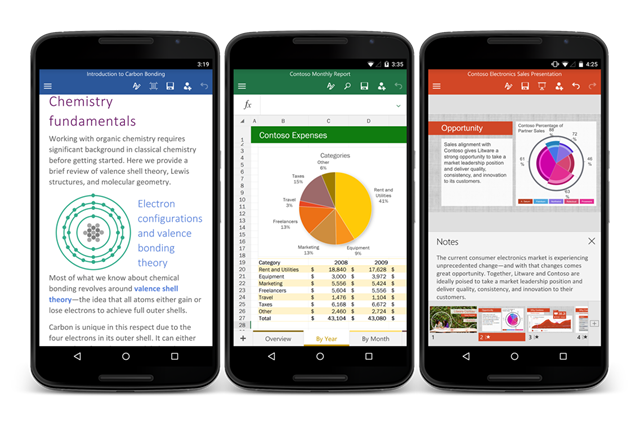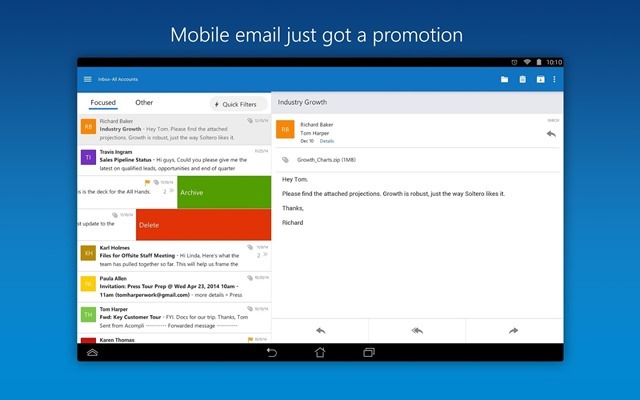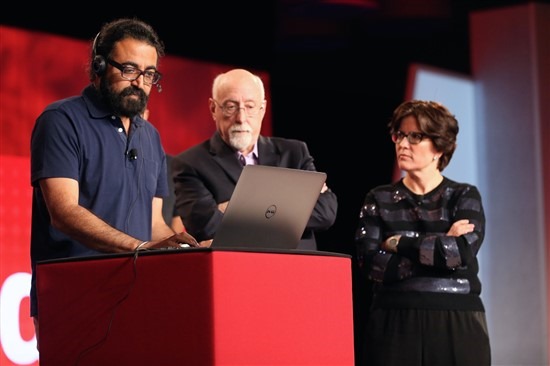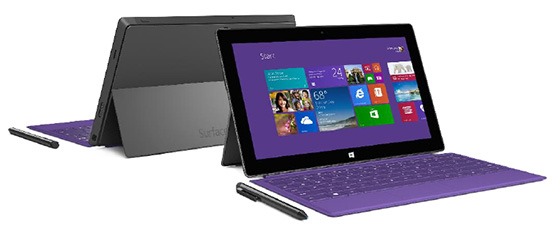Microsoft has released a new tool called System Sweeper which allows you to clean PCs infected with malwares. It is a recovery tool that can help you start an infected PC and perform an offline scan to help identify and remove rootkits and other advanced malware. This freeware tool can also be used if you cannot install or start an antivirus solution on your Windows PC, or if the installed solution can’t detect or remove malware on your PC.
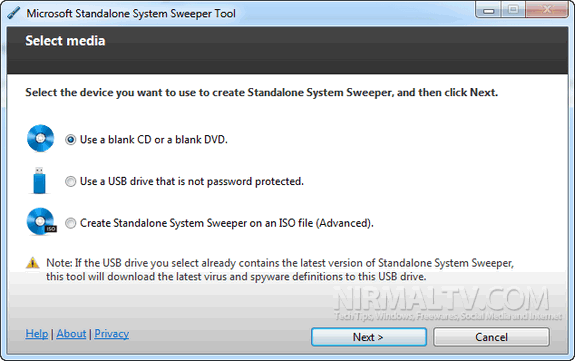
Since the app recovers your PC from any infections from malwares, it needs to be installed on a removable drive like CD/DVD or a USB pen drive. This will download the files required for all the app and will be saved on the disk in the option selected by you.
Now in case you are not able to boot your PC due to any infections or your Anti virus is not able to detect them, you can insert this CD and then boot. The app will scan your PC for any infections and remove them. Microsoft Standalone System Sweeper Beta is not a replacement for a full antivirus solution providing real-time protection; it is meant to be used in situations where you cannot start your PC due to a virus or other malware infection.
To get started, please make sure that you have a blank CD, DVD, or USB drive with at least 250 MB of space.
Download Microsoft Standalone System Sweeper