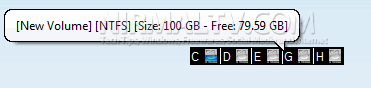Generally on desktops and laptops there is no option to check the hard drive activity as the hard disk is placed inside. But on many occasion, you might want to know of any activity on your hard drives and this could also be needed in case your PC is not responding or hang. HDD LED is a simple portable freeware tool which can monitor the hard drives activity in real time. The app sits in the system tray in Windows and check the activity and shows in it the form of colors.
As you can see from the image above, C drive has activity indicated by a different color. You can specify the HDD refresh rate for checking for activity. You can change other options from the system tray icon. The app has an icon for all the drives on your PC based on the usage.
It monitors all physical hard disk drives connected to the pc (ide/sata/usb). The app is supported on Windows 7 as well.