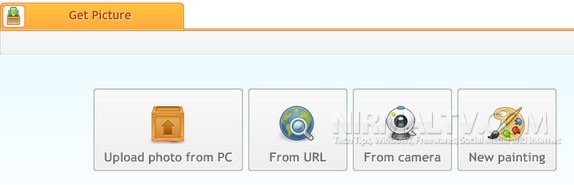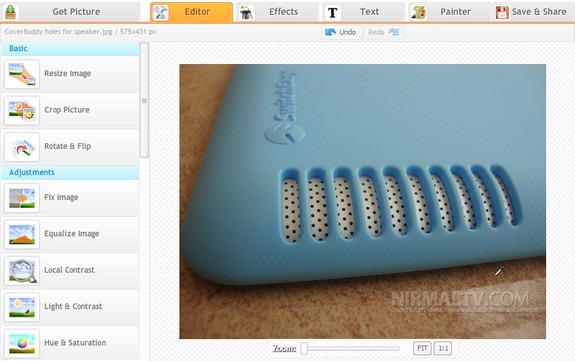When it comes to image editing online there are some nice services like Mugtug, Pixlr and LivePhotoEditor. iPiccy is another online photo editor which is free, but this service adds some innovative photo editing techniques. iPiccy offers one of the easiest user interface and workflow of any photo editing application. Users can add images from either any website by specifying the URL or upload it directly from your PC, use your camera on laptop to capture image or create a new painting.
Once the image is added, you get tons of options in the form of the editor. The options are arranged in tabs- Editor, adding effects, texts, paint effects. It comes with basic photo-editing tools like as Auto-fix, Rotate, Crop, Resize and Color adjustment and Sharpen, all in one place and in real-time.
You can also add effects to photos like liquify, painter, vignette, pencils, and many more. There are various functions available in the editor mode. iPiccy.com works well in any Web browser and is compatible with Mac, Windows and Linux.
iPiccy also features 30 creative tools including basic effects such as Sepia, Black and White, Color tint, Bloom, and Cross process, advanced effects such as Unsharp Mask, Local Contrast, Image equalizer plus an assortment of borders and frame shapes. There is also a full fledged text editor and a painting tool.
Overall iPiccy is a very good online service to edit your images and add effects.