Windows 7 shows thumbnails for images stored in disk and these thumbnails are cached for each image. Although Windows 7 provides with an option to clean the thumbnail cache in Windows, Thumbnail Control provides you with a easier way to clear cache. It is a freeware tool which is portable as well and provides option to clear thumbnail cache for any particular folder or for all the drives in Windows.
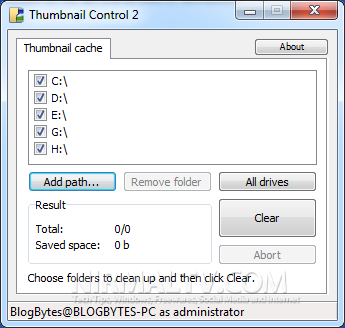
When you select any drive, the app will scan all the folders and files and then clear the thumbnail cache for the particular drive selected. It also shows the hard disk space reclaimed due to cleaning of the cache.
Alternatively, you can also add any folders using the Add Path option. Thumbnail cache is the system database located in folders with multimedia files and is used to store these multimedia thumbnails. Each folder has its own database.







