DropBox is one of the most popular file sharing service and you can simply share files by just copying the files to your public folder. But once the file is copied, getting the URL of the file is not an easy process. DropBox Linker is a freeware tool for Windows which allows user to fetch the public URL of the file as soon as the file is uploaded and synced. The URL is copied automatically to the clipboard and you can share it instantly.
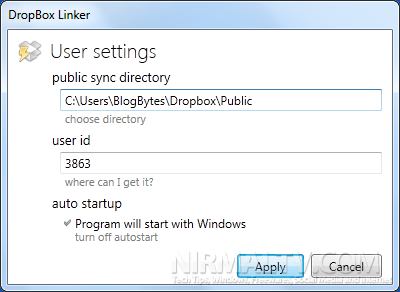
To get started, you need to specify the public folder location and your DropBox user ID. Once this is configured, you can simply add multiple files to your public folder and once complete, you can see the notification of the URL. These URLs (multiple) will be copied to clipboard. You can paste these URL is email for sharing.
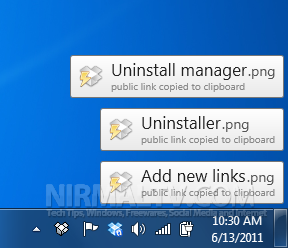
All the URLs will be appended to the clipboard, but no duplicates will be featured. If you rename a file within your Public folder, and the file was already referenced by a URL in your clipboard, its link will be corrected corresponding to the last version.
Additionally, if you move referenced a file out of Public folder (or simply delete it), its URL will be safely removed from the clipboard.
DropBox linker is indeed a nice useful utility for all DropBox users to share the files.







