How many times have you forgotten your daily tasks and appointments? Here is a simple freeware tool- Interactive Calendar, which is a desktop calendar and planner for Windows which can be customized. Most important feature of the Interactive Calendar is that it sit on your Windows desktop, so all your appointments and tasks are visible to your all day long whenever you open the desktop. You can add and edit items directly from the desktop display or use the configuration interface to manage your calendar items.
Adding a new task or appoint is pretty simple, select the date and you can specify the task detail and time of execution of the task. Once it is configured, you can see the task available on your desktop. The calendar is completely interactive and extremely intuitive – double-clicking any of its cells will bring up a new task creation window or a task management window if there are any tasks already scheduled on that day.
If needed, you can search your tasks, as well as import (from CSV and the program’s own format) and export them (to CSV, XML and the program’s own database format). There are also pretty to options to customize the look and feel of the calendar, it comes with various themes and customization options.
You can set image in the calendar cells and also change the fonts and the looks. Overall Interactive Calendar is a nice tool to manage your tasks easily and worth a try.

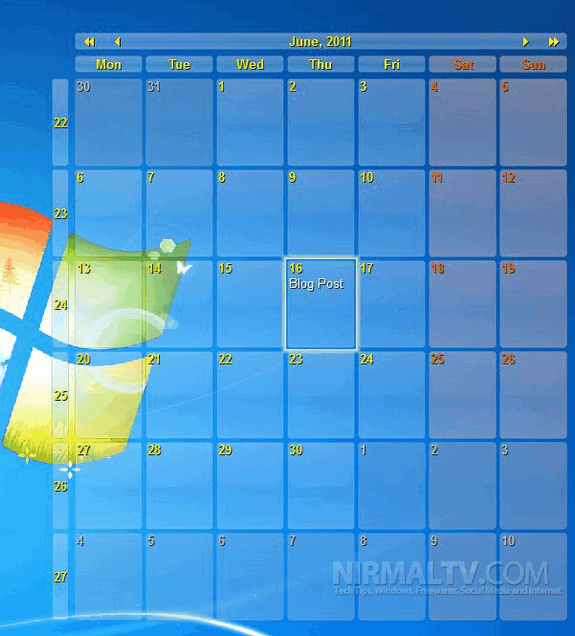
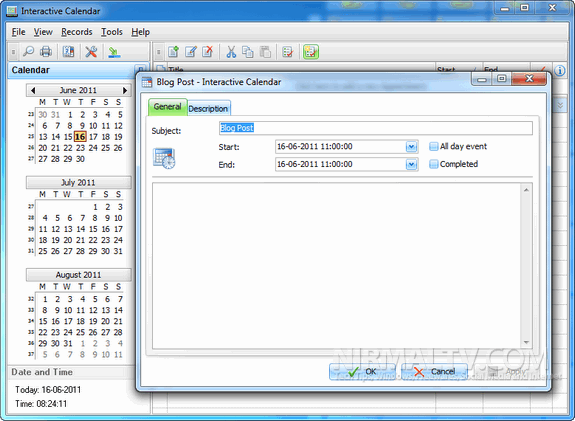
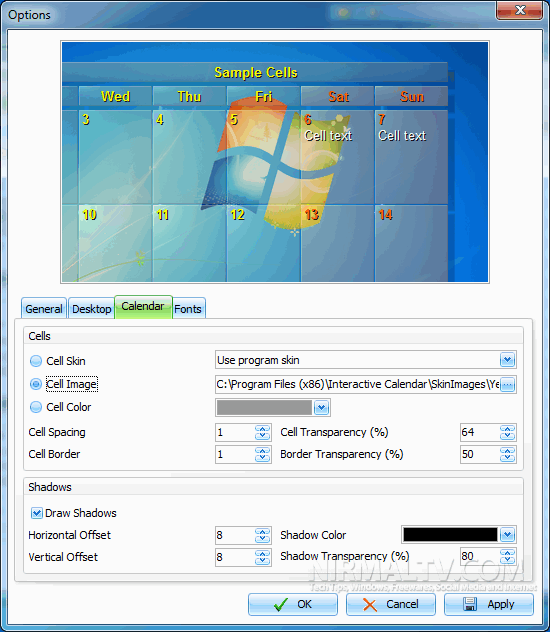







This looks like a nice program and would like to try it but what i need is one that i can have my wife add something to hers on her computer and it updates the calendar on my computer. Right now im using rainlendar connected to my google calendar.