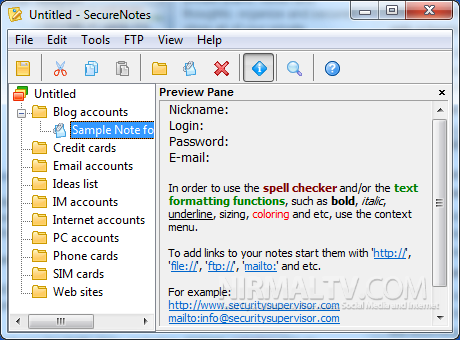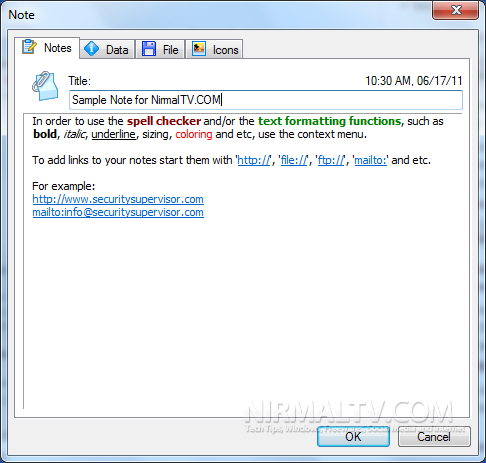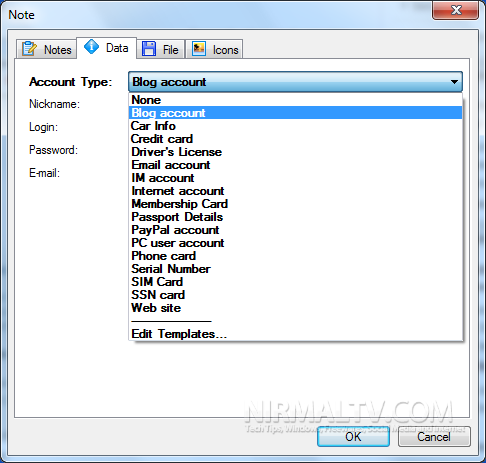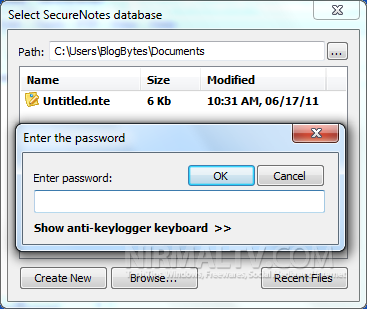Remembering the passwords, credit card information, bank account logins etc is a quite a painful task, but you cannot write it down on paper as well. Secure Notes is a nice freeware tool for Windows which allows you to store and organize your personal and private data like passwords, logins, credit cards, private plans, ideas and thoughts etc in secure mode with access only to you. You can add information in various predefined categories or add your own templates.
When you create a new database, you can select to add predefined categories like blog accounts, credit cards, email accounts etc and under each category you can add multiple notes. When you create a new note, it comes with basic formatting like bold, italics etc.
When you select the type of account, the fields are populated based on it. This is very helpful for users as the fields need not be created manually.
When you save the data, you need to specify the password for the database. On exit the files are secured and next time you try opening the database, you get a password prompt.
Features at a glance;
- Government-grade AES/Rijndael encryption method with 256 bit encryption keys. The encryption keys are generated from your password using the SHA algorithm (very secure).
- Rich text formatting features like bold, italic, underline, sizing, coloring and etc.
- Built-in spell checker.
- Unlimited number of databases. Each database can be stored in its own location and protected by its own password.
- The ability to attach files to the notes. Attached files are encrypted and saved together with your notes in the same database file.
- Built-in anti-keylogger keyboard, that prevents the logging of your master passwords.
- Built-in FTP Manager that allows you to save backup copies of your important data files to your own web server.
Secure Notes is very useful tool to manage your online as well as offline private information.