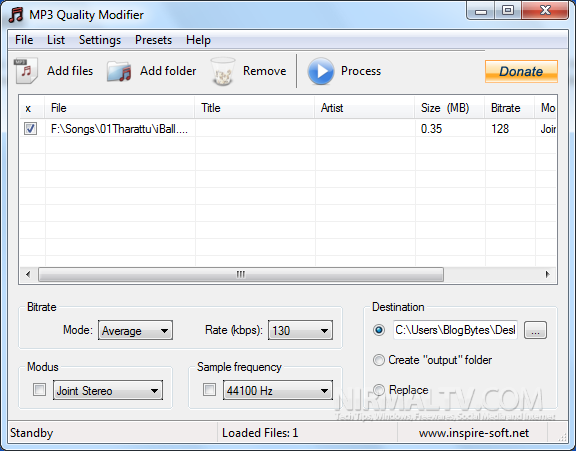Sometime we download MP3 files which has low quality, whereas some occasions the downloaded file is of high quality resulting in occupying large space of disk. To solve these two problems, you can try using MP3 Quality Modifier. It is a freeware app for Windows which allows you to modify the quality of MP3 files. It will change the quality (bitrate) while maintaining the desired level of audio quality and keeping all ID3 tags intact.
The program is pretty simple to use, all you need is to select the file or folder and then drag and drop MP3 files on the file list. Various information such as the name, interpret, size and bitrate are displayed automatically. You can now select a preset which ranges from high quality over portable and compromise to low quality.
Advanced users can choose from a variety of configurations such as bitrate mode and rate, sample frequency and the stereo modus.
The process itself takes only a few seconds per song and it can retain all ID3 tags like the title, artist etc. are automatically. The app itself is portable and you can use it from an USB drive.