Firefox allows you to set a master password for all the passwords stored in the browser. This is an added security feature so that no other users can really access your saved passwords. But there might be situations where you just forgot the master password and in such cases you will not be able to view or use any of the stored passwords. If you forget the master password, you will not have access to all the saved passwords in Firefox.
How to Reset or Recover Firefox Master Password:
In such situations, you have the choice of either resetting the password or recovering the password.
1. Reset the master password: If you reset the master password in Firefox, then you will not be able to view all the saved passwords. Once you reset it, all the saved list will be deleted. To reset the password, type chrome://pippki/content/resetpassword.xul in the address bar and press enter. You will be prompted with a warning that resetting will delete all the saved passwords.
Click on reset button and you can once again start using the password in Firefox.
2. Recover the Master Password: If you do not want to reset, but want to recover it, then you can try out Firemaster, a freeware tool to recover your master password based on various algorithms. FireMaster generates passwords on the fly through various methods like dictionary method, brute force and hybrid methods. Based on your input the process of recovering the password becomes much faster.
You can specify various parameters for recovery like approx. length of password, letter and alphabets contained in it etc. More details on how the app works is available here (with a video).
The application is compatible with all versions of Firefox.


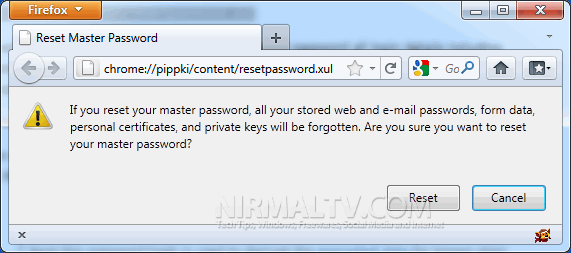
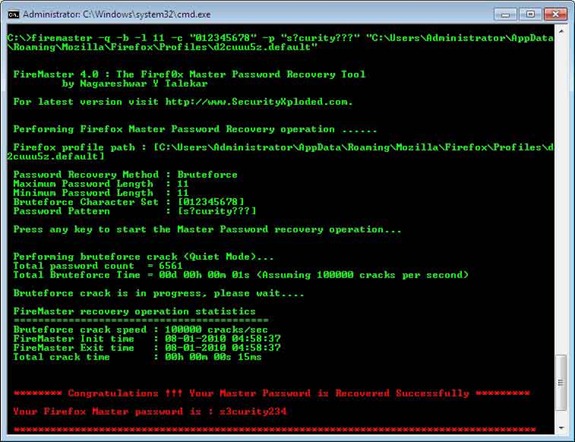







ok…I was not knowing this thing…nice info..
i tried this trick it works excellent for me to recover to all my passwords from Mozilla Firefox