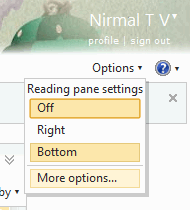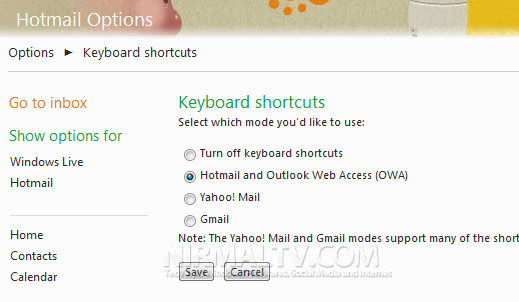Almost all web based email services have keyboard shortcuts and they help you in improving productivity and help saving time. If you are a Gmail or Yahoo Mail user and now switched to Windows Live Hotmail, you can now use your favourite keyboard shortcuts of Gmail and Yahoo Mail in Hotmail. This means # (from Gmail) can be used to delete a message and N (from Yahoo! Mail) will create a new message. You can select shortcuts from one of these mails as your keyboard shortcuts in Hotmail.
To set up keyboard shortcuts, open the options page in Hotmail.
Under the options, select Keyboard shortcuts listed under customize Hotmail.
Here you can select which shortcuts you want to use and also have option to turn off shortcuts in Hotmail.
Complete list of shortcuts available for Hotmail, Gmail and Yahoo Mail can be viewed here.