When Windows 8 was demoed for tablets, it brought in Metro UI style live tiles to the desktop which were customizable. Mosaic for Windows 7 is a similar freeware app which brings the live tiles based o Metro UI to desktop. Mosaic comes with customizable set of live tiles which can be added to your desktop and dragged to any location you want. There is also an auto hiding options which can be selected from the right side border by clicking.
As of now it has 8 tiles available- clock, weather, control panel, desktop, videos, pictures, user profile and Gmail. You can right click on the widget and then customize based on the options available. When you select and drag any widget the screen changes to grids and you can place the widget on any grid on the desktop.
There is fullscreen mode in the Mosaic options which makes Mosaic to cover whole screen and also animation is enabled for widgets which have the feature, but it can be disabled from options. What is missing though is the ability to create your own widgets, but having said that the app is currently only in alpha stage, so expect more features when complete.
System requirements:
- Windows 7
- Microsoft .NET Framework 4.0
Mosaic is a nice concept to implement Metro UI desktop on Windows 7 and we expect more features to come in the future versions.

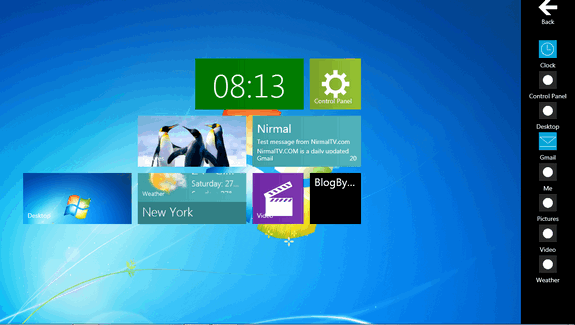








does it work on win 8 desktop??