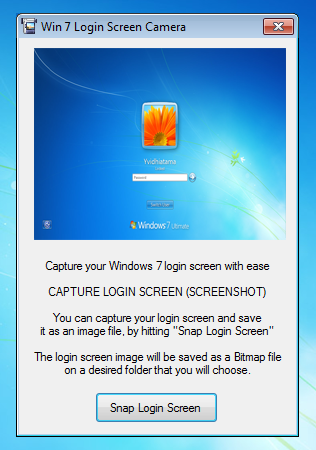Windows 7 does not offer a direct method to take the screenshots of Logon Screen unless you run Windows 7 in a virtual environment. Windows 7 Login Camera is a nice freeware tool for Windows 7 which allows users to easily take the screen capture of Logon Screen in Windows. Once installed, you can capture Logon screen and save the file BMP file.
The app works only on 32 bit Windows 7 and once installed, you can capture screenshots using the ease of access button available on the Logon screen. The ease of access button is located on the bottom left side.
The app will allows you to save the screen capture to your own location. Windows 7 Login Camera is a very useful all if you want to capture logon screens.
Download Windows 7 Login Camera