The default volume control app in Windows 7 does not feature option to control the balance (left and right speakers). The volume app which works from the system tray can increase or decrease the volume and also for specific applications. SimpleSndVol (translated page) is a nice freeware tool for Windows which allows you to control the volume balance if you are using external speakers (left and right). The app works similar to the system tray app, but has more features.
You can use the slider to set the volume balance. You can also set hotkeys for the app which means you can access the volume functions from the keyboard without using the mouse.
Apart from this, you can also change the system tray icon for the app using your own themes. The program is designed for Windows 7 and Windows Vista

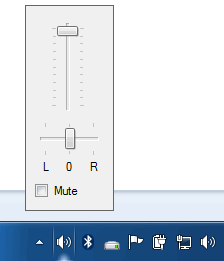
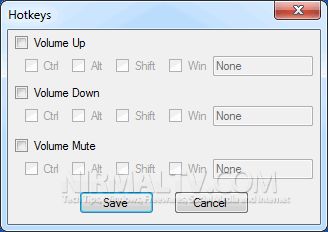







See this program Volume2,
http://my.opera.com/irzyxa/blog/