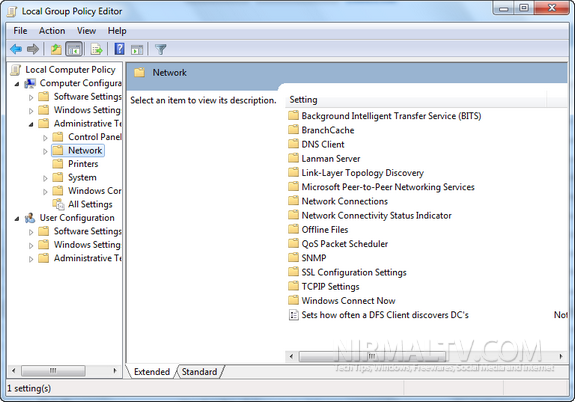Group Policy Editor or gpedit.msc is a set of rules which control the working environment of user accounts and computer accounts. This feature is enabled by default only on Windows 7 Professional, Ultimate and Enterprise editions and is not available on Home Premium, Home and Starter editions. So if you are running a Windows 7 PC which does not support Group Policy Editor, you can enable it using the simple freeware tool shared by Deviantart user [Author link].
In order to enable gpedit.msc, you need to download the file below and unzip it. Run the installer and it will guide you through. Once installed, you will be able to access Group Policy Editor using the run command gpedit.msc.
Download Group Policy Editor Installer for Windows 7