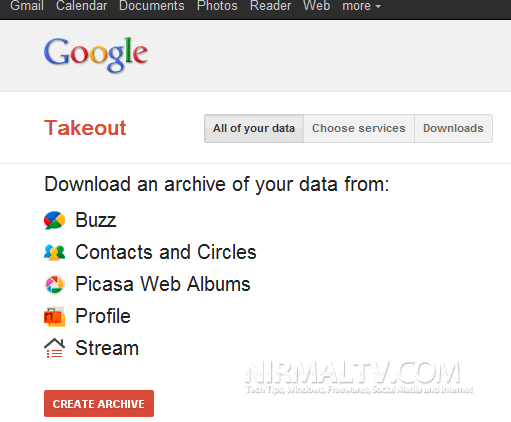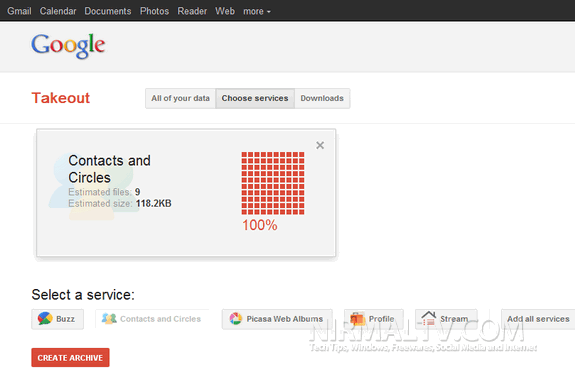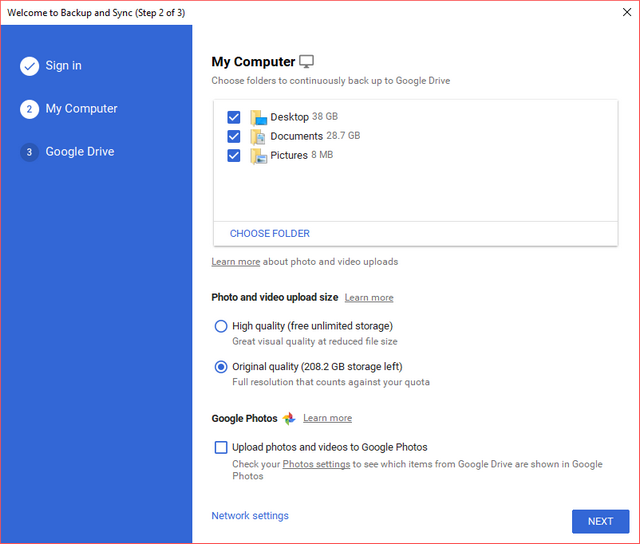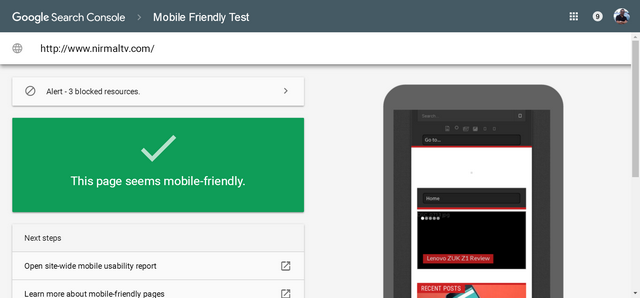Google has multiple services online and you might have saved your data on these services. Google Takeout is a new service which lets you take your data out of multiple Google products in one go. Moreover, you’ll find that all your data is in portable and open formats‚ so it’s easy to import to other services quickly. Using Google Takeout, you can download your data from contacts, Google Buzz messages, Picasa Web photos and Profile data with one click.
You just need to login to Takeout with your Google account from where you want to download. Then select the services which you want to download or create an archive. You can either select individual services or all services in one go.
Once selected, you can click the Create Archive button and it starts creating the archive. All archives created are available under downloads button. More details available here.