All the system folders are generally accessed from the Control Panel in Windows, but you need to navigate through lots of steps to find a setting. System Folders Customizer is a simple freeware tool for Windows which lets you access system folders quickly from Windows Explorer, Desktop or even Windows 7 libraries. The tool will create shortcuts for the system folders in these locations based on the folders you select using the tool.
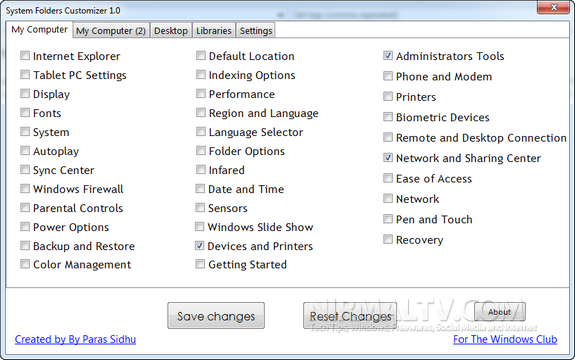
The app has 4 tabs to select the items which you want to display, the first two tab adds entry to the Windows explorer as shown below. Just select the folders and then click on the save changes button.
Desktop tab adds folder shortcuts to the desktop and the library tab adds folders to Windows 7 libraries.
Many of these folders are used by us commonly and adding a shortcut in either of these locations helps in easy access. The tool is completely portable and easy to use with minimal UI.
Download System Folders Customizer

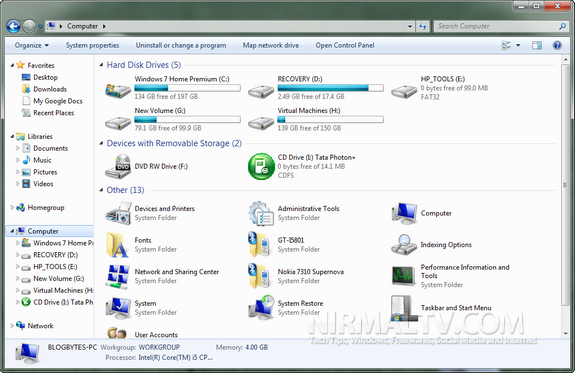
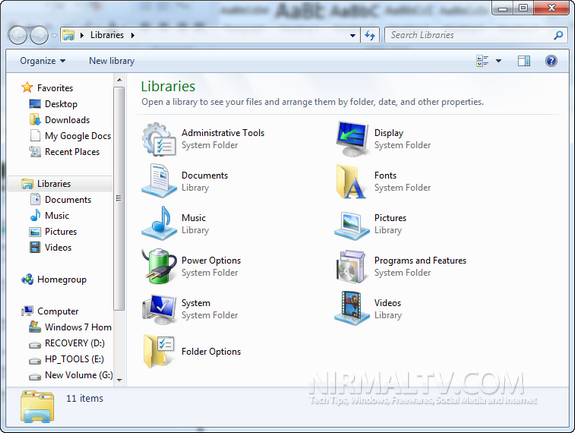







it’s funny because i have been doing this for some time now, it makes it so much more convenient, i remember before my friend showed me how to do this i was going from window to window
This is very nice article and most important is the easy way of explanation by putting screenshot.
Thank you.