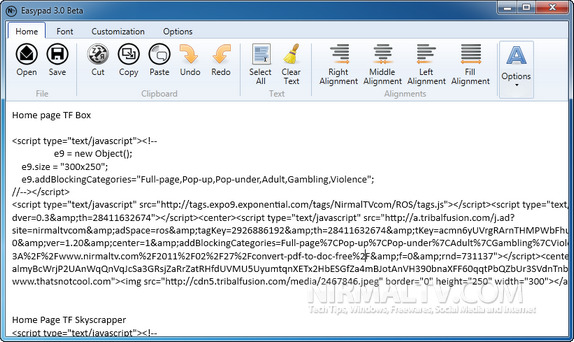The ribbon UI in Microsoft products have become popular ever since the release of Office 2007 and it was implemented even in Office 2010. The new version of Windows 8 is also rumoured to have the ribbon UI in Windows explorer. Easypad is a freeware tool for Windows which brings the ribbon UI feature to notepad. In fact it is a simple notepad app with a beautiful ribbon integrated.
The app comes with 4 tabs- home, fonts, customizations and options. You can even change the color of ribbon from the options. The icons implemented on the ribbon have a nice Metro UI touch and looks pretty good.
Features;
- Spell Check – It automatically check the spellings from the documents. Spelling errors will be underlined with red color. You can get a suggestion by right clicking on it.
- Change Ribbon Direction and Text Direction – It change the direction of Ribbon Items.
- Drop-Down list to Choose Font – All System fonts are allowed. You can choose by clicking list and then the font which you like.
- More Text Colors and Ribbon Themes
- Customizable Selection Color
- Taskbar improvements