There are many instances when you are browsing the web using a mobile device like Android or iPhone or a tablet like iPad and find an interesting file to download. These mobile and handheld devices does not support all file formats. As a result you will not be able to download the file. In such cases sideCLOUDload might be able to help you. It is a free service which lets you send files from a URL directly to “the cloud” (currently Dropbox and Email) without downloading to your computer or mobile device.
You just need to specify the URL of the file and select the method to save it to cloud (either Dropbox or email). You can specify the Dropbox user credentials and save the file directly. If you specify email, the file with a link will be emailed to you.
sideCLOUDload is a simple service and is currently in alpha stage, but expect more features in later versions.
The service also has a bookmarklet which sends your URL to Dropbox to the default directory of “sidecloudload” with the auto submit off.

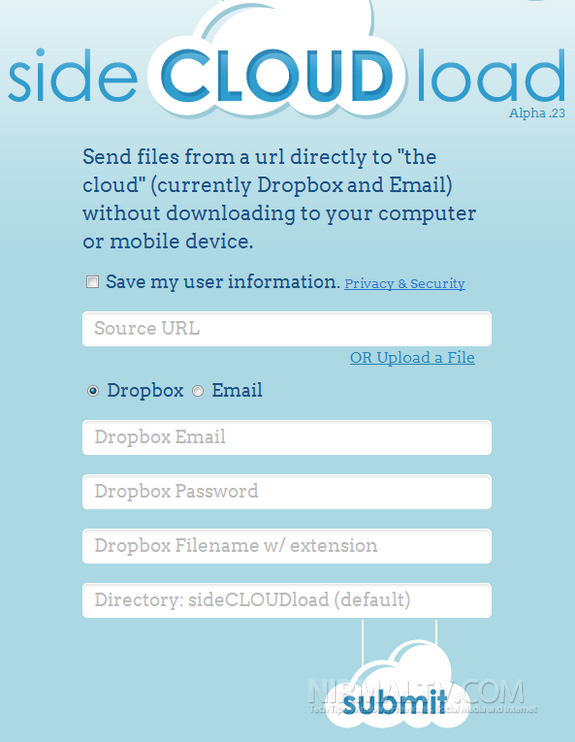







From “an URL” not “a URL”!
@Xantes,
Thanks for the correction.
Actually, he was right the first time. The usage of “a” vs. “an” is based upon the SOUND beginning the next word, not the letter itself. Since the vast majority of people pronounce “URL” as “you are el”, “a” is the proper article to use before it.
http://owl.english.purdue.edu/owl/resource/540/01/
@Eddie,
Thanks for that information 🙂
Yes, I was right but under these circumstances “a” or “an” is used based on the next word’s vowel or consonant as a letter and BY NO MEANS as A SOUND!!! Which is why I actually corrected him!
Providing them my DropBox password?
Yeah, right!
@John,
Its up to you to decide whether to use Dropbox with this cloud service or not. We just provide info on services.