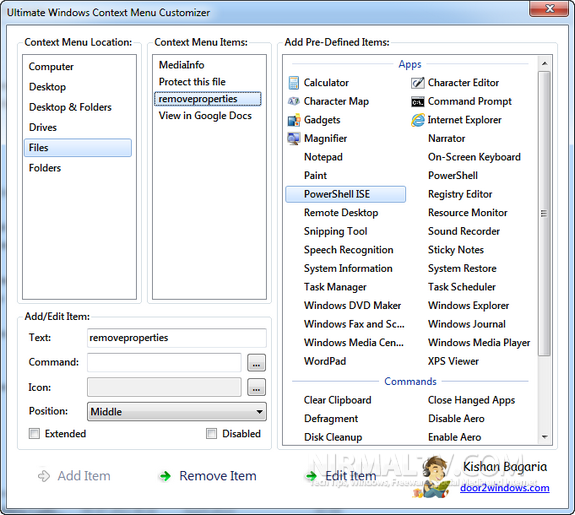The context menu in Windows is one of the most useful features to quickly access functions and apps. Windows does not provide any direct way to customize and add items to context menu, although there are free apps like CMenuEdit, Your Menu and FContext Tweaker to customize context menu. Ultimate Windows Context Menu Customizer is another freeware that allows you to customize the context menu of many locations with ease in Windows XP, Vista & Windows 7.
The context menu customization has 5 different locations and the menus are grouped into them. You can select any of the location and then start adding new items. The app comes with predefined items which can be added from the long list.
You can also add your own item but specifying the command, icon and also the position of it in the context menu. At any time, you can remove the item added to the context menu. If you want the option to only appear when you press SHIFT and right-click, then you can check the box Extended and also check the Disabled box to disable the option temporarily.
The app is portable and does not require any installation.
Download Ultimate Windows Context Menu Customizer