Although with every new version of Firefox, there are improvements in memory usage, the browser still has memory leaks. This is evident from the fact that if you keep Firefox open with few tabs for over 3 or 4 days, you can see the memory usage increasing. Firemin is a freeware tool for Windows which can optimize the memory usage on Firefox by minimizing memory leaks. The app runs from system tray and optimizes the memory usage based on your setting.
The application does not require any installation and is completely portable. You can use the slider to set the memory usage and based on this, the tool optimizes the memory usgae. We tried it on our Firefox installation and below are the results.
Before using Firemin, Firefox was using around 208MB of memory.
Now we started Firemin and set the limits and from the below image you can see Firefox memory usage was 3MB and that was a big time optimization.
You can also optimize Firefox from the system tray option for this program.
Related Reading: Automatically restart Firefox if memory usage is High

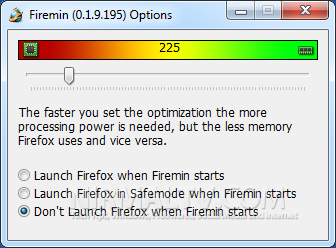
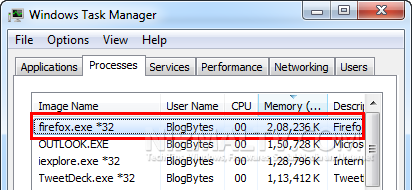
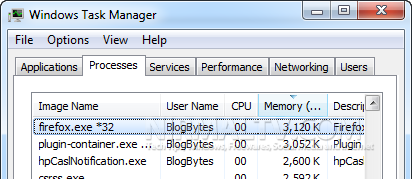







Hi Nirmal,
I have send you an email regarding Google +, can you includes me in your circle and invite me.
Remember me rite?
Best Regards
Ugyen
This is evident from the fact that if you keep Firefox open with few tabs for over 3 or 4 days, you can see the memory usage increasing.
======
Did you mean 3-4 hours or there are people who dont close their browser for 3-4 days!! BTW the 3 mb usage looks a big time improvement!
@Sanchit,
I meant 3-4 days, I shutdown or restart my PC only once in a week or so, I use hibernation and in such cases you can see memory increasing on Firefox.
The same problem was experienced by me also. But, I used to use it in “high priority mode”. I also shut download my about once in 2-3 weeks, mostly when windows installs are to be installed.
So, many times it runs too slow. Thanks for this wonderful application tip. I really like it.
I am Facing problem with firefox when i am using file sharing sites for upload 🙁
when i will start upload my firefox hang up!! 🙁 and cant do any thing.Restart pc is only option !! but after this applicarion..Everthing is going right 😀
I’d like to know which settings you used and what page you had open when you achieved 3mb, because my firefox is still using like 100mb with 2 pages even with firemin.