There are many instances when you want to quickly share screenshots with your friends or any user. But the traditional way of capturing it, then saving it locally and then emailing or uploading it to a server is a painful task. Puush is a nice service which lets you instantly share the screen capture within a matter of seconds. Once the screenshot is taken, it is automatically uploaded to your account and the short URL is generated, all these happens within less than 10 seconds.
For using Puush, you need to create an account with the service, which is completely free and takes only less than a minute. Once account created, you can login from the desktop tool. There are 4 options available on Puush, you can capture screenshot of active application, full screenshot of desktop or drag an area. There is also option to show the files in explorer. Once you select the option, say capture of active screen, you can select the keyboard shortcut and the app captures the screen shot, uploads it to your account and generates the URL and shows it in the notification area.
You can use keyboard shortcuts or drag-drop gestures to quickly capture any portion of your screen or upload any file. You can use it to share on Twitter, IRC or IM clients.
The application is available for Windows as well as Mac. The free online storage version has 20Mb file size limit and total storage of 200MB. The files once uploaded are available for lifetime.

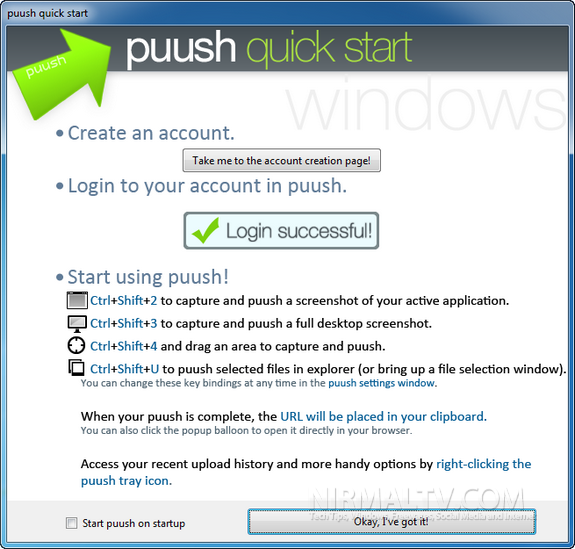
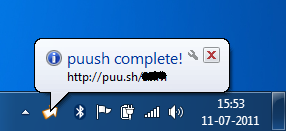







Does it let you make any edit to the screenshot before uploading?