When you are travelling and want to share the USB internet connection with other mobile devices like tablets or smartphone, then you can try out MaryFi. It is a freeware tool for Windows 7 which can wirelessly share the internet connection. It uses the same procedure of Wireless adhoc connection feature in Windows 7 and Windows Vista. Once connected, other Wi-Fi enabled devices including laptops, smart phones, music players, and gaming systems can see and join your Maryfi hotspot just like any other Wi-Fi access point and are kept safe and secure by password-protected WPA2 Encryption.
You can name your WiFi network and set the password. Once you set the password, you can click the start hotspot. Once connected, the status will show connected and you can see the WiFi connection on other devices.
Maryfi works with new Windows 7 Wi-Fi devices, and many older devices that have compatible Windows 7 drivers. Before downloading Maryfi to your Windows 7 computer, you need to download and install Microsoft Virtual Wi-Fi Miniport Adapter.

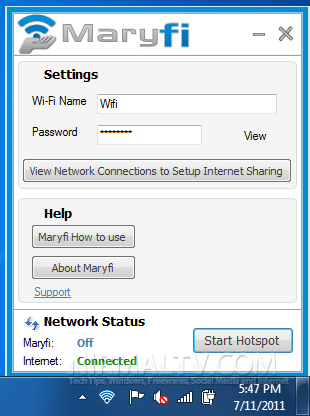







nice program it’s very easy to use it and works in a good way without any problems