Google+ is gaining momentum in a rapid manner and we have already seen that it has crossed 10 million users. We have shared many articles on how to get best out of your Google+. Here is a list of useful extensions for Google Chrome which can improve the networking experience on Google+. Although there are numerous extensions available, we have only picked the ones which suits the best from a user perspective.
1. Surplus: This extension adds Google+ to a pop up window, so you don’t have to open the browser to view or comment on any posts.
2. Start G+: We have already review this extension on this blog and it helps you to share your articles on Twitter and Facebook directly from Google+ post interface. You can check out our review of Start G+.
3. Photo Zoom: Since Picasa is integrated into Google+, you can share images from your albums. Photo Zoom is a simple extension providing fast and simple zooming for photos within your Google+ Stream.
Just hover over the image you wish to zoom and +Photo Zoom will load the enlarged version of the picture.
4. G+ Extended: Keyboard shortcuts are always handy to improve your productivity and this extension does the same job. It provides you with extra keyboard shortcuts to make the best use of Google+.
5. Comments Toggle: Some of the post shared on Google+ might have long list of comments and you actually might not be interested in that thread. Comments Toggle will hide the comments and you can view it by togging it from the interface. You can also try out Google + Comments extension which does the same job.
6. Usability Boost for Google Plus: This extension will add some useful CSS styling to Google+ interface by grouping each post into a section along with its comments.
7. Share+ Social Buttons: Found an interesting article on Google+ and want to share it on other social networks, then you can try out Share+ Social Buttons for Google+.
8. Notification Count: This extension shows the number of new notifications you have received on your Google+ on the top navigational bar without having to open the Google+ account. When you click on the notification button, it actually takes you to your account.
9. Google+ Ultimate: This extension is ported from an userstyle and it can remove certain elements from your Google+ account when you view it on Chrome.
10. Helper for Google+: This extension adds two links to all the posts in Google+- one to tweet the post and second to transalate. In case you have seen a popular update in other languages, you can easily translate it using Google translate.
Apart from these extension, you can also try out Reply and More extension (helpful to mention somebody in the post), Twitter and Facebook inside Google+ and also make Google+ look like Facebook. There are new extensions added every day, so we will update the post if you find a useful extension. Please do share it in comments.

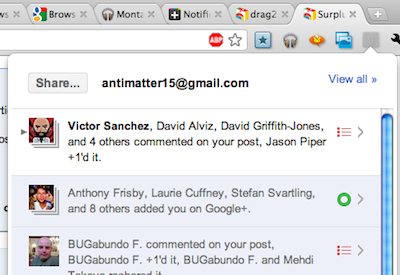

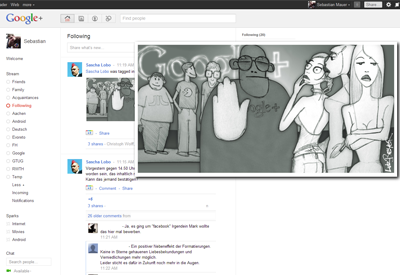
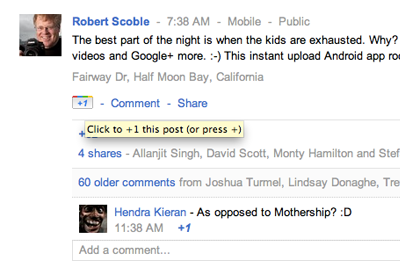
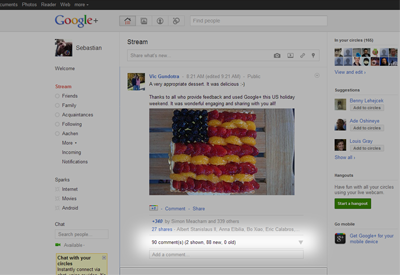
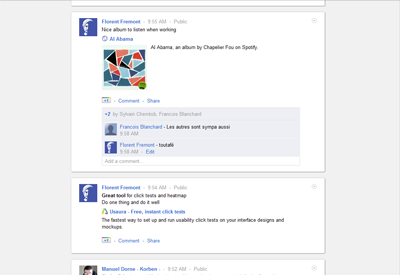

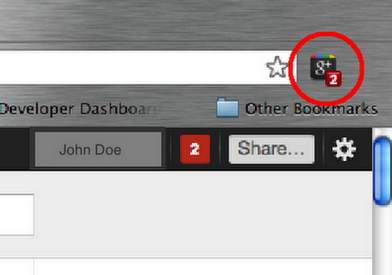
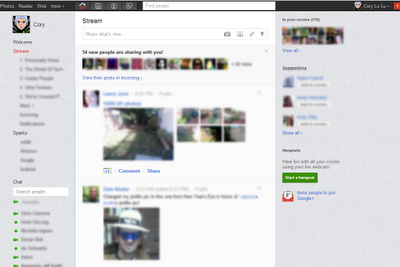
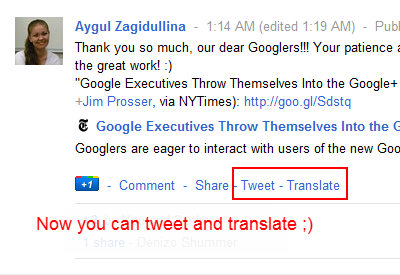







Thanks for sharing the article…i m using photozoom and notification count this time…will be trying others..
This connects me directly to what I was looking for.. Thanks to author for writing this article. I came across a similar extensions list here http://tinyurl.com/6gg2hyn
Thanks for the userstyle extension, looks great!