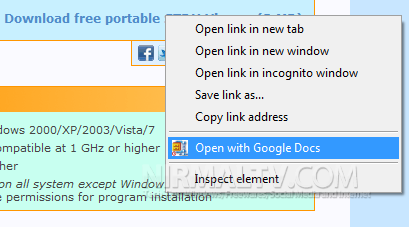Google Docs has added support for viewing .zip and .rar files and this makes it very easy for user with RAR or Zip files as no installation is required to open them. You can use Google Docs to view it online. Open ZIP and RAR With GDocs is a nice extension for Google Chrome which allows users to directly open any zip or rar file hosted online using Google Docs without having to manually type the URL.
Once installed, it add an entry to the context menu of Google Chrome and when you right click on any zip or Rar file hosted online, you can see an entry “Open with Google Docs”. Just select the item and the file will be opened in Google Docs automatically.
Although the same process can be done manually, it extension saves times copy pasting the URL of the zip or rar file. You can view all of the files in the archive (zip/rar), the file types, and the size of those files before downloading. Moreover, you can save individual files to Google Docs.
Download Open ZIP and RAR With GDocs